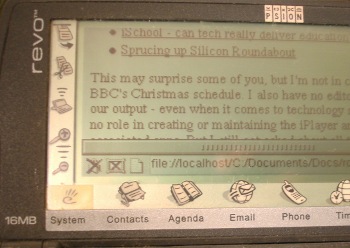More Info on the Raspberry Pi Linux PC
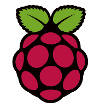
The specifications as reported in my original article have now changed, and there are now two different models planned.
Both models are equipped with a 700Mhz ARM11 processor. I did some rough calculations around the time of the Raspberry's announcement and decided the processing power would probably be roughly equivalent to a Pentium III running at about 600Mhz. Delvings into the Raspberry Pi website suggest it might be closer to a PII or PIII@250Mhz. However it should be noted that it's very difficult to fairly compare the performance of different processors against each other in an easy way. The proof of the Raspberry Pi will, of course, be in the real-world feel of how it performs - something we might discover by the end of November, which is the earliest mentioned launch for their initial 10,000 unit production run.
Both models are based on a Broadcom BCM2835 board, with a surprisingly powerful on-board OpenGL ES 2.0-capable VideoCore IV graphics processor (my rough guess is that it's somewhat better than an old Nvidia GeForce 2).
This means that the RasPi will probably be capable of running all my favourite Linux games.
The graphics card will share the memory available to the system, and the amount of RAM it reserves (and removes from the memory available to the system) will be variable and can be customised depending on need.
All versions of the Pi will come with a full-sized SD memory card slot. This will provide a solid-state hard drive and swap memory facility. It could also be used like a video game cartridge slot, since the graphics chip will boot whatever Operating System (OS) it finds on the card.
Both versions of the Pi will have a 3.5mm audio out socket, and a composite/HDMI video interface for connecting to a TV or monitor. The final design will be about the size of a credit card. All versions have exposed pins for connecting future add-on cards and devices via GPIO, SPI, I2C and UART.
The two different versions of the Raspberry have been designated as the 'Model A' and 'Model B', presumably as a nod to its ancestor, the old BBC Micro.
The Model A will be equipped with 128Mb of RAM and one USB 2.0 slot and should cost about $25.
The Model B will have 256Mb of RAM and carry 2 USB 2.0 slots, plus a 10/100 ethernet networking port. It will cost between $30-35 (about £20 at current exchange rates).

My test 200Mb machine ran the operating system and the fairly heavyweight OpenOffice3 Writer application with only 600K of memory swapped out to disk and everything running at a good pace, though the test machine's processor is possibly a little faster than the ARM11. The LXDE desktop is easy to use, functional and (at least on my Linux distro) comes packaged with a very soothing range of screensavers. The system feels a bit like Windows XP, but with a cleaner look.
The pre-production 'alpha board' version of the Raspberry Pi can be seen here.
What could a Raspberry Pi be used for?
The possibilities are so nearly limitless that it's difficult to say. It's an entire, internet-ready Linux computer the size of a credit card. It's incredibly cheap. Its energy consumption is low (1W). It could be powered by batteries. Microcontroller boards such as the Velleman K8055 could be plugged in to link sensors and other inputs to the Pi (future boards may be produced that use the RasPi's pin interfaces more cheaply). It could control switches, motors, almost anything. Any device that could be plugged into a PC via USB can be plugged into the Pi. It can use a TV as a display. Networks of Raspberries could be linked together to multiply their processing power.And it can run Quake 3, play high definition video and be used as an office PC.
In conclusion - employing a bit of dramatic understatement - there are probably more than a few uses it could be put to.
The Raspberry Pi is produced by Cambridge-based charity The Raspberry Pi Foundation, which hopes to eventually distribute one of these machines to all schoolchildren in the UK, to improve the teaching of IT in schools. Check out this BBC Newsnight segment and/or my original article for more info.
What's the Raspberry Pi's competition?
One Laptop per ChildThe One Laptop Per Child programme offers a small laptop-style computer for between $100-200. Apart from the obvious cost difference, the OLPC project uses a specially-created user interface on top of Linux which is unlike any other operating system.
The Aakash Tablet PC
Considerably more expensive than the Raspberry Pi at about $60, the Aakash is also more complete - it already has a display and input device built-in in the form of a touch-screen, albeit a relatively basic one. It's equipped with 256Mb of RAM (same as the Raspi Model B), 2Gb of storage (The Raspi's storage depends on what size SD card is plugged in) and a 356Mhz processor (compared to the Raspi's 700Mhz, though as previously noted, it is not easy to fairly compare processor performance). The Aakash also arrives with Wifi connectivity built-in, something the Raspi lacks (though it can be cheaply plugged in via USB). The Aakash's operating system is Android, which is based on Linux.
Compared to the Raspberry Pi the Aakash is a much less flexible piece of kit - the RasPi is more able to be expanded and turned to a wider variety of uses.
The Arduino
Sometimes quoted as an alternative to the Raspi, the Arduino is actually quite different to the Raspi and is more like an advanced programmable microcontroller board rather than a true computer like the Raspi. As such, it's not really comparable.
Second-hand PCs
Old PCs can sometimes be found on Ebay costing only a little more than the Raspberry. For people more interested in processor power than than the Pi's unique qualities, this might be a better alternative.
Edited 12.11.11: Typo.
Edited 29.12.12: '3.5" audio socket' corrected to '3.5mm audio socket'